Summary of key requirements for a new user to be associated with an affiliate:
- The first time a visitor accesses your site must be through an affiliate link.
- If it is the first time a visitor has accessed your site and it is through an affiliate link, a cookie will be dropped that will last for 30 days.
- The visitor must sign up for an account within 30 days in the same browser that the cookie originally dropped to be associated with the affiliate.
- The visitor does not need to make a purchase right away. If they simply sign up for an account or for a free course, they will still be associated with that affiliate for future purchases.
- The affiliate cookie lasts for 30 days and is not overwritten or renewed if the visitor accesses our site through another affiliate link within that 30 days. The cookie expiration date will remain the same.
- If the cookie has expired and the visitor returns to the site using an affiliate link, a new cookie will be dropped. For example, if a student visits a site through an affiliate link and never signs up, then 31 days later, visits through the same affiliate link, a new cookie is dropped.
How to Access Affiliate Menu:
- Log-in with the email and password provided to you by the instructor.
- Access your affiliate dashboard menu by clicking the 'Affiliate' button in the top right corner.
About the Affiliate Menu:
- General Affiliate Information: Details of your commission rate can be found here.
-
Your Affiliate Links: Unique product codes are listed here for you to share with your audience. You can also use the Homepage Link, to ensure the affiliate tracking cookie is present on the browser when the visitor arrives on the site via the Homepage e.g. http://outdoorcore.com/?ref=123456. Note: The "123456" should be replaced with your unique affiliate code
- Financial Reports: Here you can see your commission totals, a breakdown of your individual commissions, your payouts and tracking on the number of visitors through your affiliate links.
- Settings: You can change your PayPal linked email address here.
Questions? Email Liz at [email protected]
Below are OutdoorCore Image Assets that can be used in/on your emails, social media, and website to promote the platform. Be sure to use your own affiliate link when linking from these images to OutdoorCore. New images added frequently. If you would like an image for a specific course, please request one and we will make it.
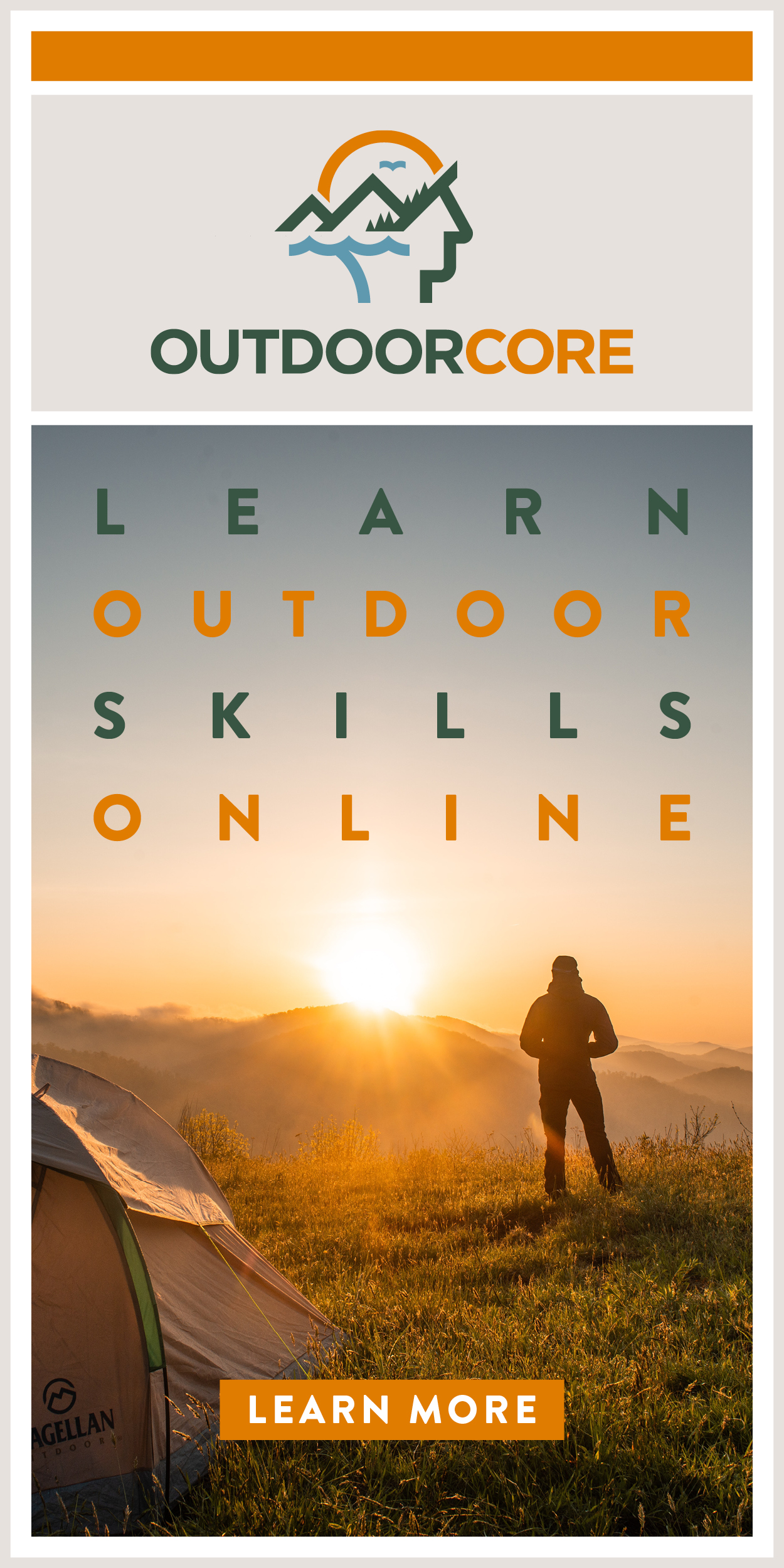 |
 |
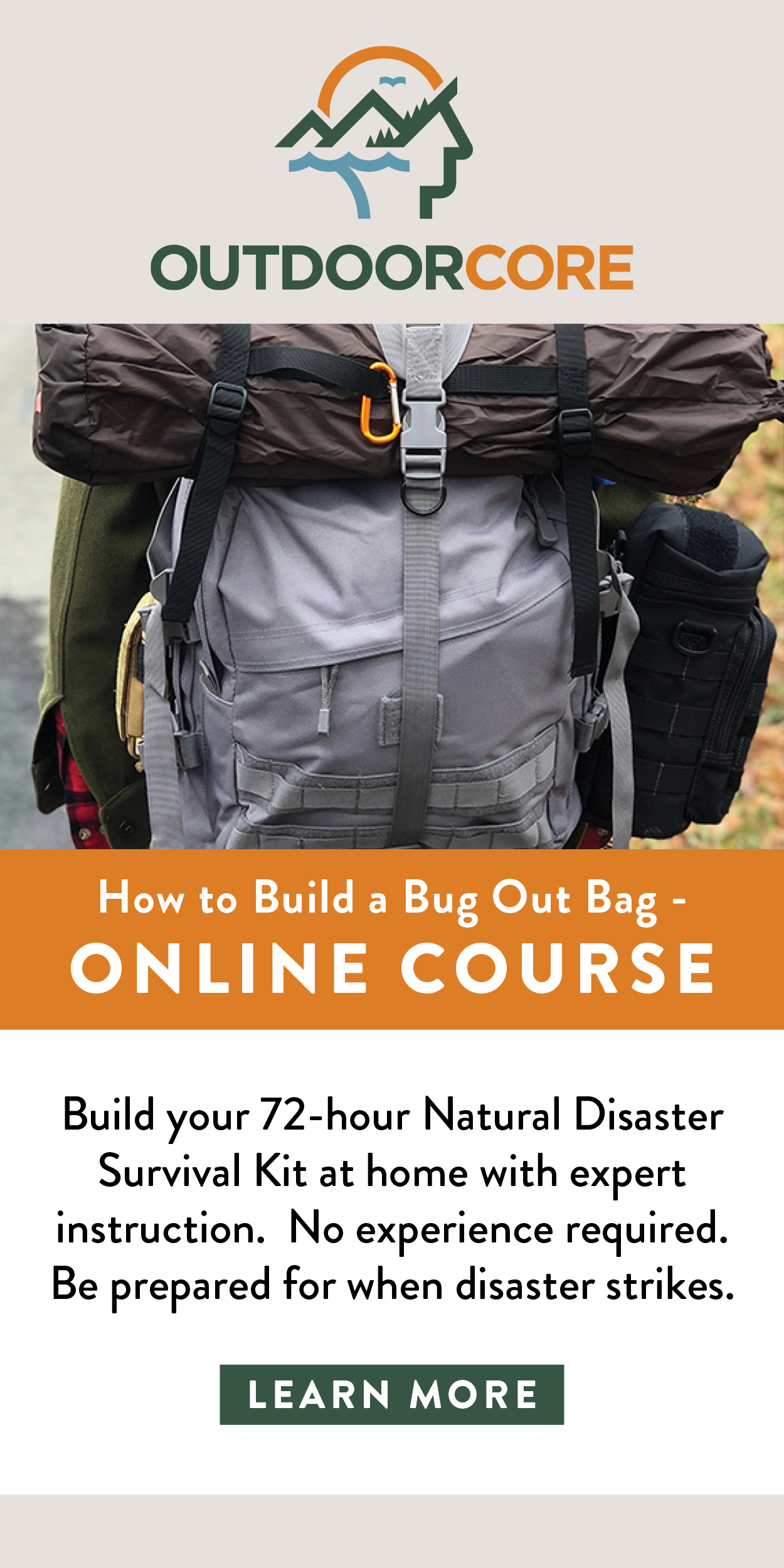 |
 |

|
 |
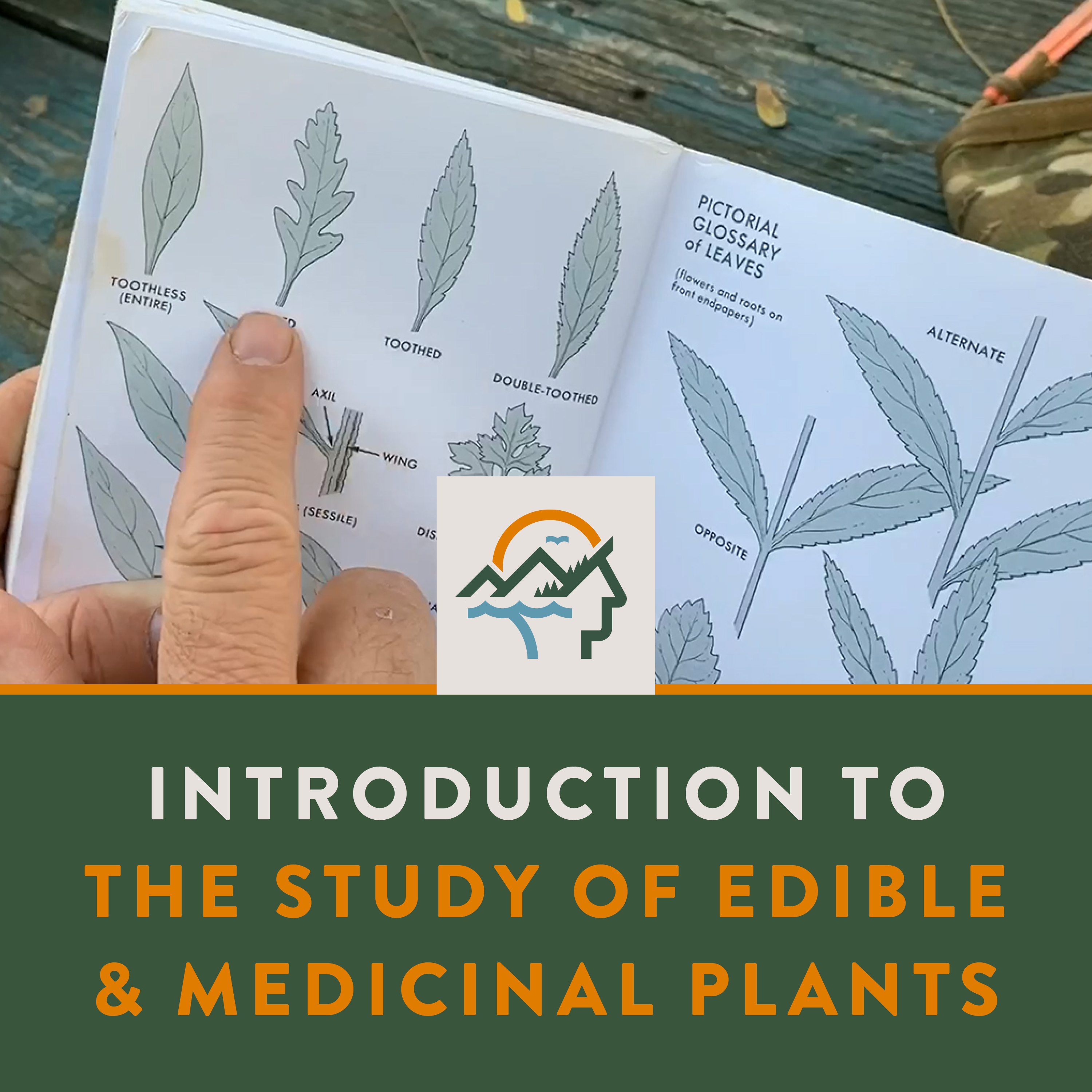 |
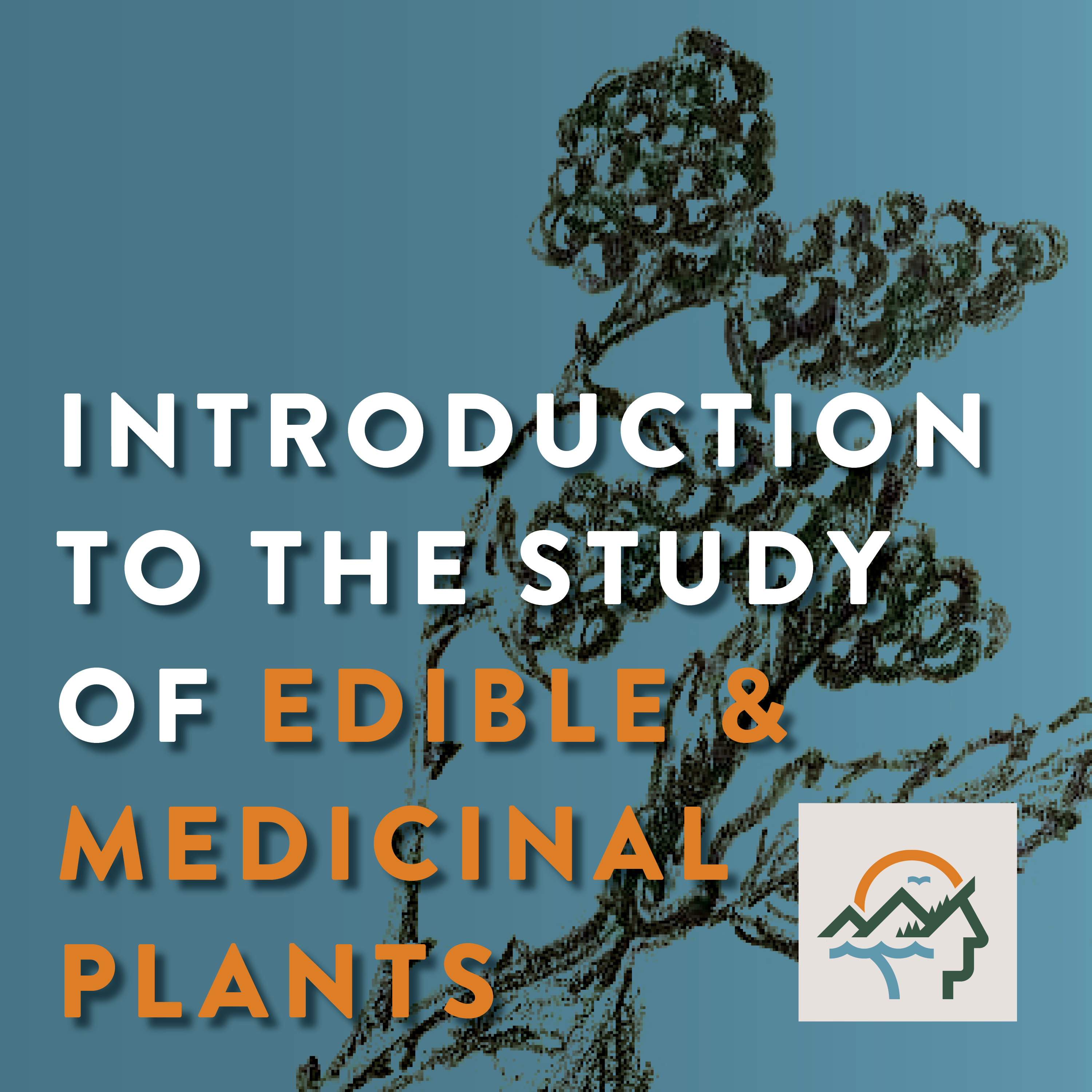 |
 |
 |
 |
 |
 |
 |

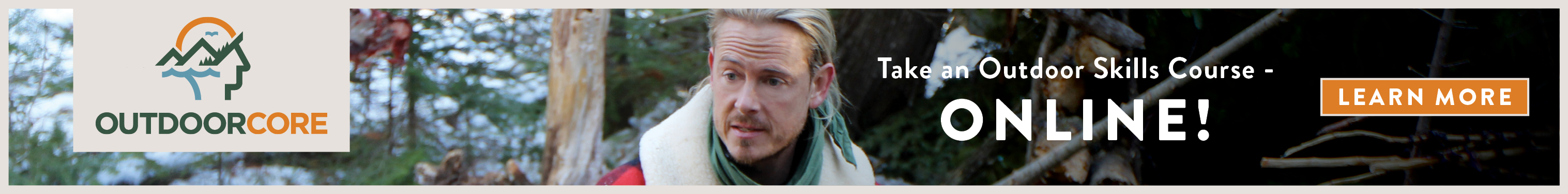


 |
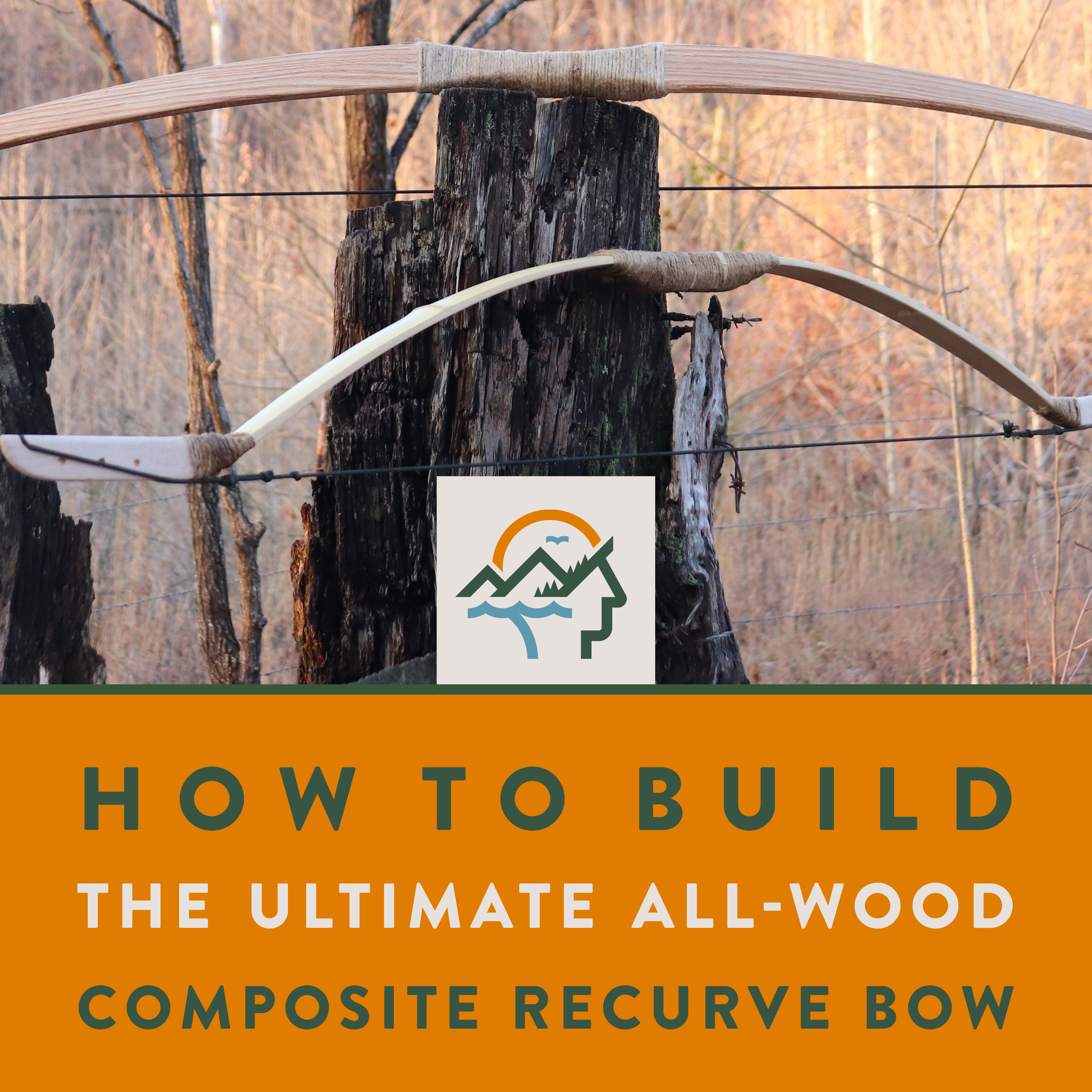 |
